Live Streaming, and viewing video recordings of past services on YouTube
Using you PC, laptop, tablet, ipad or smartphone, view directly from the ‘at home services’ page of the church website.
It is likely that YouTube can also be viewed on your television. TV’s that are connected to the Internet will almost certainly have a YouTube app. YouTube is available on Sky Q, Virgin and Now TV boxes, Roku TV, Apple TV (latest versions) and Amazon Fire TV and Fire Stick. Search YouTube for “St Georges Church Waterlooville”. Also Echo Show devices -
SUBSCRIBE TO OUR YOUTUBE CHANNEL -
You will find the upcoming live stream and past recordings of services
The upcoming live stream will be available at least 24 hours before transmission starts, opening it will start a ‘countdown’.
Unfortunately, and oddly, YouTube is not available on YouView or BT set top boxes.
To Live Stream services from Portsmouth Cathedral and other Facebook videos
PLEASE NOTE THAT THE ST GEORGE’S CHURCH LIVE STREAM AND RECORDINGS ARE NOT ON FACEBOOK.
WE ARE USING YOUTUBE. PLEASE GO TO THE WEBSITE – DO NOT TRY TO FIND THEM ON FACEBOOK.
Find the broadcast on the Facebook list (scroll down if necessary) and click on the PLAY button in centre of the screen image. A live transmission will only appear shortly before it is due to go out. There is a scroll bar to the right of the facebook column if you need to scroll further down to find it, or if you want to find older broadcasts.
If you click over the bottom of the screen image, a menu will come up:
If you have no sound, check if the speaker icon has a x alongside it. If so, click on the speaker icon to turn sound on.
This menu also has a “facebook” icon. Click on this, and you will go to a page which has an enlarged picture view. From here, you will also have an option to switch to full screen. From here also you can scroll down to a list of previous broadcasts that can be viewed.
Facebook videos are difficult to receive on a television. Your tv might have a web browser. About the only other way to do it is using a Mirrorlink app (if supported by your tv) or a Chromecast device.
